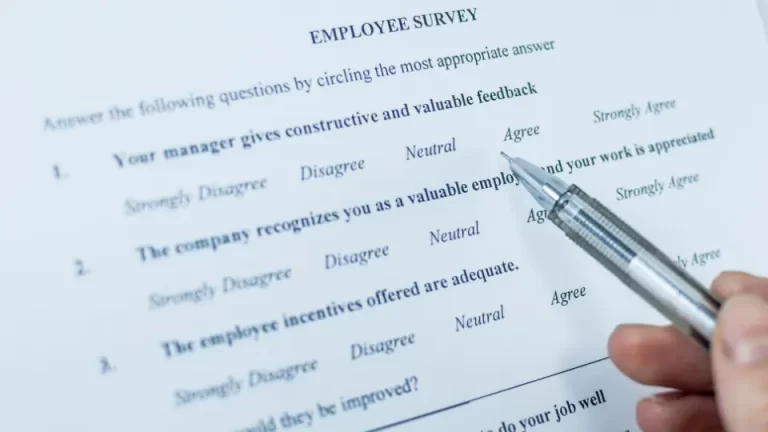Making quizzes are important to test students and their abilities as well as get opinions of people on any topic.
An online quiz maker requires some of the major features like:
• Design templates so that the user does not have to create one from scratch if he wants to finish his work fast.
• Downloads for pdf, excel and doc formats should be available.
• Integrations with other applications is also important.
• Offline data entry helps many who might be having network connection troubles.
• Security is very important in any software and not just in an online quiz maker.
Unlock Unlimited Surveys & Responses with Fynzo Survey – 99% Features Free Forever!
⭐ Rated #1 Trending Survey Tool by Software Suggest ⭐
Why Choose Fynzo Survey?
- Unlimited Surveys: Create as many surveys as you need without any limits.
- Unlimited Responses: Collect unlimited responses effortlessly.
- 99% Free Features: Access nearly all our powerful features for free, forever.
- User-Friendly: Easy setup, create your survey in minutes.
The best quiz making tools
- Fynzo
Fynzo is widely used by many for its efficient functioning and also for its interactive interface. There are many features that Fynzo has to offer.
• It has hundreds of different quiz making templates with readily made questions and designs. There are quizzes for different purposes that the same institution can use.
• You can use files with .pdf, .xslx and .doc extensions and many more as well.
• Create free quizzes with the free version that has limited tools than paid one.
• Get help and support at any time of the day and everyday. you get stuck with the quiz maker, you can always ask the support team to help you through.
• Use jump logic for your quizzes for your respondents to skip some questions.
• The most importance is given to data protection and security of data of the user through notification alerts and mails.
Price: It costs $17 for a user with free trial and also has a free version. - Typeform
Many institutions prefer using typeform for its simplicity of use. Quizzes that can keep the audience attention for long and appeals to them are available.
• Quizzes are such that it sounds like a conversation with the audience and not just quiz questions. The questions are very conversational and engaging.
• You get conditional logic that asks questions that are relevant after the previous question to continue with the topic.
• Powerful integrations are available for example with Google and with other quiz makers as well.
• Unlimited templates are available with the free version of the quiz maker. So, you can choose from many options with the free version too.
• Embed links of the quiz with the website of your institution or send quizzes to the audience by text messages and get results in no time.
Price: With essential features it costs $35 per month. Premium plan costs $70 per month. - Survey Monkey
Be it collecting data for your business or making questions to take up quizzes, Survey Monkey is the go to quiz maker that you need. It has all the features that you need to make an attractive quiz.
• Add pictures and videos to make the quiz look beautiful. You can add them on every slide along with the company logo.
• Also score the quizzes very easily through data tables and graph that Survey Monkey makes for you to better understand the results.
• Your group or your team can share data and information related to your business with each other in a protected environment. Total security is confirmed.
• There are many plans for you to choose from. You do not need to get anything that you do not require for which Survey Monkey brings so many options.
• Share quizzes with everyone around the world through link embedding and mails.
Price: $75 for a month. There are other premium plans with more features. - Microsoft Forms
Microsoft forms are an ideal quiz maker to evaluate students in schools and colleges. Making quizzes, taking surveys and feedbacks have been made easy with Microsoft Forms. Use of Microsoft is very popular.
• You can customize the theme of your quiz with tools specially built so that you can use them as you picture according to your creativity.
• Pie charts and graphs are used to represent statistical data of your quiz results in percentage basis. Thus lets you interpret and visualize the data easily.
• It can help you with recommendations in case you have less experience in conducting quizzes or making a survey form. It provides suggestive questions appropriate to the topic.
• Microsoft forms can be accessible in any device so that you can stay updated and connected wherever you go.
• Supports multilingual forms to increase the outreach of quizzes to more audiences.
Price: It is free if you have a Microsoft account. - Google forms
Google forms are very popular and almost everyone who has a device with a network connection can use it. Google forms are simple yet efficient.
• Create surveys that look simple and looks like a professional survey form. It does not use too many complex tools and instructions in the forms.
• You also can present the data in Google sheets to better analyse the results. Without using Google sheets also you can visualize the data in charts in Microsoft forms itself.
• It can detect whether data input by the audience is correct or in the right pattern like emails, phone numbers and other personal information.
• You can also create private questionnaires and quizzes which you want to share with only the members of a particular group or organization.
• It allows unlimited responses from audience.
Price: Google forms in G suite comes for $6 per month fpr a user but it generally comes for free with a Google account. - Ask Nicely
Ask Nicely is an innovative software to conduct quizzes and in addition to that, it has some perks that make it fun to use. It is very beneficial for business to understand their sales and employees and grow further.
• A unique feature is that Ask Nicely shows who are the best performers in the quizzes by presenting pictorial descriptions.
• Integrations like Hubspot, Intercom, Microsoft Dynamics, JobAdder and many more are available to help the business and employees in many ways.
• You can view the results in graphical and pictorial forms so that the user can understand with just a glimpse without going through the entire result.
• Since, it mainly for businesses and to collect customer feedback, privacy of the user is topmost priority.
Price: The starter pack is for $69 and professional pack for $299 each for a month. - Survey Sparrow
Survey Sparrow is one of the best quiz maker available. It ensures that most of your audiences are likely to complete the entire quiz or survey and your purpose is fulfilled as well.
• You can share quizzes with QR codes in addition to the basic embedding of link and sharing it via email or text messages. This provides more sources of making quizzes available to the audience.
• Protects all personal data of the user as well as the respondents.
• It provides a free trial that gives all the features that you will get if you pay. Thus this gives you the option to drop out if you are not satisfied.
• Mails and chat options are available to contact with the support team for all users in case they get stuck in any step while using the quiz maker.
Price: $19 per month for each user. - Survey Anyplace
Survey Anyplace maintains an interactive relationship between the user and the respondents of the survey. There are many features that sets it apart from other quiz makers.
• The major interesting feature that Survey Anyplace offers is that it gives feedbacks for the answers given by the respondents in the quiz.
• The user can convert the responses to a pdf form and download and store it for later use, the feature that is hardly available in quiz making software.
• It is very easy to use and handle for professionals as well as people who do not have much experience.
• Respondents can complete the survey in case there is no network connection and answers get uploaded when the device get a connectivity.
• Survey Anyplace provides any help whenever the user needs and great service.
Price: Prices for plans starts at $33 for a month. - SoGo Survey
SoGo survey has loads of exciting features to offer. Many consider it the best quiz maker to build surveys with limited respondents.
• You can branch questions from relevant answers that the respondents give so that they do not need to answer the unnecessary ones.
• Surveys with advanced and complex settings can be simplified by the tool to carry out operations easily.
• There are guides and videos to use when you are stuck with a problem or do not know how to go about.
• Share the quizzes with unlimited number of respondents and get results quickly.
Price: Prices for different plans range from $25 per month, $66 dollars and $99 for each month.
Conclusion: There are many more quiz making tools that people use all over the world. They too provide great service and efficient tools. Users can try out the quiz makers and make their choice based on what they feel is good for them.
Unlock Unlimited Surveys & Responses with Fynzo Survey – 99% Features Free Forever!
⭐ Rated #1 Trending Survey Tool by Software Suggest ⭐
Why Choose Fynzo Survey?
- Unlimited Surveys: Create as many surveys as you need without any limits.
- Unlimited Responses: Collect unlimited responses effortlessly.
- 99% Free Features: Access nearly all our powerful features for free, forever.
- User-Friendly: Easy setup, create your survey in minutes.