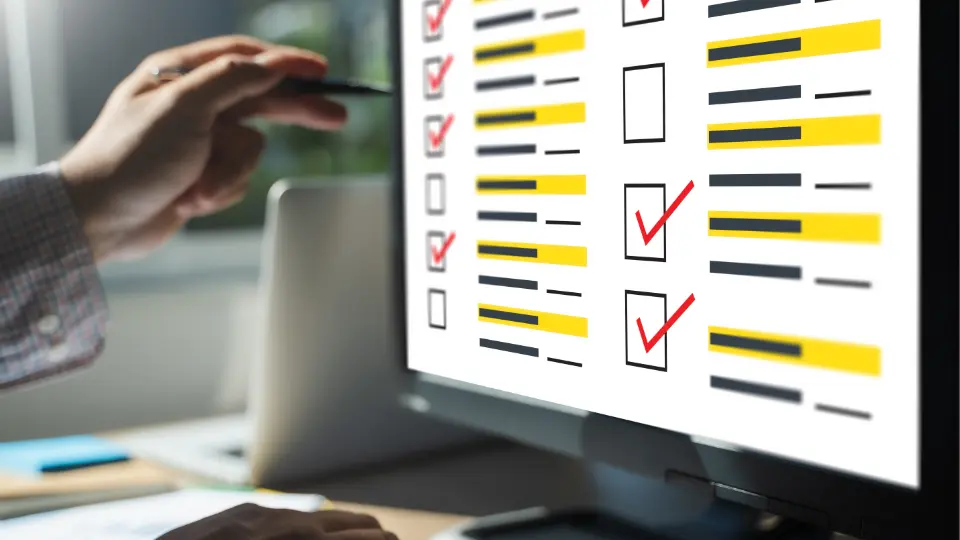TypeForm Alternatives
You may build contact forms, polls, and other forms online using Typeform. But there are still some restrictions with this.
First off, the commercial plans are too pricey for most teams, and the free plan is missing key features. A number of users have also noted that the tool begins to lag when creating a lengthy and complicated form.
Another point is that not everyone will find it appealing. Consequently, switching to its alternatives may occasionally become necessary.
To assist you in making the best choice, we’ll present the top ten Typeform alternatives in this post along with their specifics and major features.
The top 10 TypeForm alternatives that will rule the market in 2023 are shown below. See their specifics and distinguishing characteristics.
The top 10 TypeForm alternatives that will rule the market in 2023 are shown below. Let us see their specifics and distinguishing characteristics to make a right decision.
Unlock Unlimited Surveys & Responses with Fynzo Survey – 99% Features Free Forever!
⭐ Rated #1 Trending Survey Tool by Software Suggest ⭐
Why Choose Fynzo Survey?
- Unlimited Surveys: Create as many surveys as you need without any limits.
- Unlimited Responses: Collect unlimited responses effortlessly.
- 99% Free Features: Access nearly all our powerful features for free, forever.
- User-Friendly: Easy setup, create your survey in minutes.
What Are The Top 10 TypeForm Alternatives In 2023?
1. Fynzo Survey
Let us tell you that “FYNZO SURVEY” is the ideal choice if you’re looking for a JotForm substitute. Along with giving you access to all the elements of the ideal survey instrument, it will provide you with the optimum research experience.
The simplest tool for creating online surveys is “FYNZO SURVEY.” With this excellent application, creating surveys and quizzes is simple.
One of its best features is that more than 100,000 customers use the “FYNZO SURVEY” programme as their go-to survey creator. Create custom surveys using the online survey creator offered by Fynzo. Use the FYNZO SURVEY tool to browse the wide variety of ready-to-use survey templates to boost response rates.
Given the extensive customization options and cutting-edge features it offers, it is a very potent online form creator. With “FYNZO,” you may communicate with your audience on any device and see the answers in real time.
FYNZO: Why?
- Gives you access to a simple survey creator’s user interface.
- Star ratings, smileys, NPS, and many other question types are among the numerous that make use.
- Use complex survey features including pipelines, special variables, and leap logic.
- Distribution of surveys is possible via a number of social media platforms, email, website embedding, QR code distribution, and other ways.
- Fynzo Survey is available as an app for iOS and Android.
- You may create surveys with the smartphone app, distribute them, and download or view the results.
- Service for offline mobile applications
Always pick the best option. Simply choose “Fynzo Survey” to switch to the top-ranked or best TypeForm alternative.
2. JotForm
There are numerous payment options, and JotForm has an intuitive form builder. The platform is particularly well-liked by nonprofits and e-commerce businesses as a result of these characteristics.
JotForm’s large template library, which offers 10,000 templates for everything from lead generation to event sign-ups, is its greatest strength.
Additionally, by combining JotForm with your preferred RSS reader programme, you may quickly view responses while on the go.
JOTFORM: Why?
- Simple Image/Logo Upload with Synced Changes on Mobile
- Online payments, more than 1000 integrations, and collaboration between online and offline form designers
- Available reporting features include drag-and-drop customization, branding widgets, and team editing.
- There are ready-made, modifiable templates and themes.
- Automated Submissions Management and Storage.
3. PaperForm
You may design forms, payment pages, and more intuitive forms using Paperform, an online form creator.
It is the ideal substitute for Typeform because it offers so many advantages and crucial features. Let’s look at its key features.
PAPERFORM: Why?
- You can construct effective web forms using a robust form builder without any technological expertise.
- Bookings and appointments can be made straight using your forms.
- Utilise services like Stripe, Paypal Business, and others to collect payments, subscriptions, and donations through your forms.
- gives you the ability to analyse your form submissions using analytics directly from your dashboard.
- A custom URL can be used to share forms with recipients or easily embed them on your website.
4. Sumo.com
With the help of the free email capture tool Sumo, marketers can gather emails from websites and mobile apps. It is now simple for marketers to include their offers in newsletters, autoresponders, and other communication platforms.
The reporting function in Sumo also shows the number of visitors that came from each source, which aids marketers in determining where they should concentrate their efforts.
SUMO.COM: Why?
- Best suited for online surveys.
- Offers best features
- Easy to customise
- Offers different types of form options including non-intrusive banners
- Easy to use and cost-effective
5. PrentoForms
ProntoForms is a leading smart mobile form and data-collection solution with enterprise-level mobility.
It is intended for businesses with large field teams to make it easier for them to stay in touch, accomplish tasks, and collect data from their mobile device.
PRENTOFORMS: Why?
- It has an offline capability to make sure that your field staff can complete their work even if their internet connection is lost.
- It is integrated no-code software, so you may link it to your existing back-office systems without creating any code.
- You can use the tool straight away thanks to the platform’s quick and simple deployment.
- With the help of this mobile solution, you may provide your cloud-based, consolidated data to your key stakeholders.
- The tool’s user-friendly drag-and-drop builder makes it easy for administrators to organise their workflows.
6. Formstack
Another excellent option to Typeform is Formstack, a safe platform for office efficiency designed to generate creative answers to the routine tasks that slow down businesses.
Formstack is an expert at streamlining digital work with code-free web forms, papers, and signatures. It is among the top TypeForm rivals on the market as a result of these factors.
FORMSTACK: Why?
- From a single location, manage lengthy lists and push updates to all the forms.
- Allows for a far better mobile survey experience by displaying one question at a time.
- Reduces bias, tiredness, and unnecessary scrolling associated with surveys.
- From any device, capture electronic signatures.
- Send automated follow-up emails to the respondents to let them know their form submissions were received.
- Users can enter unique URLs to improve brand identification.
7. ProProfs Survey Maker
With the help of the online survey tool ProProfs Survey Maker, you can quickly create surveys, polls, forms, exams, quizzes, and assessments.
Due to its characteristics, it is one of the best alternatives to TypeForm. Let’s have a look over its key features.
PROPROFS SURVEY MAKER: Why?
- A built-in library of more than 100 themes and one million expertly crafted questions for every circumstance
- NPS survey, in-app survey, pop-up survey, and sidebar survey creation options
- Integration with third-party applications like WordPress, Zendesk, and Salesforce
- Create interesting surveys quickly in under a minute.
- Colours, logos, themes, pictures, and photos all be added to surveys to make them more unique.
8. SurveyMonkey
Another excellent option to TypeForm that collects feedback in real-time and offers multiple platforms for users to express their ideas is SurveyMonkey.
Through their feedback software application, market research and customer experience solutions are combined to give enterprises of all sizes the power of feedback.
SURVEY MONKEY: Why?
- Users can ask only the right questions by using pre-built survey templates and questions.
- For quicker processing, employ survey techniques like question branching and skip logic.
- Increase response rates by including the surveys in emails.
- Obtain comments via social media, email, mobile chat, web links, and a variety of other channels.
- The data is automatically analysed by a built-in analysis tool, which provides insightful information.
- Export your results to several platforms or in a variety of file types.
9. Wufoo
With the use of its drag and drop builder, Wufoo’s online form designer lets you easily create contact forms, survey forms, event registration forms, and more.
We host everything, so all you need to build a form that you can use right away is a web browser and a few minutes. Although we’ve listed a few of our favourite features here, the best way to experience Wufoo is firsthand.
WUFOO: Why?
- Users can drag and drop the questions without having to type anything in.
- Make the form’s branding specific to your needs.
- for additional flexibility in receiving payments and donations, many integrated payment providers.
- accepts any type of file submission from respondents.
- 256-bit SSL encryption for more secure data transmission.
- Real-time updates can be received as soon as a form is filled out.
- Establish guidelines to customise responders’ experience filling out forms.
- Create unique reports using the data gathered.
10. Qualtrics
Another rival of TypeForm that pushes the limits of what a survey and feedback tool is capable of is Qualtrics. It is perfect for customer feedback surveys because it has over 100 question kinds, a tonne of survey templates, survey logic, and email triggers.
Here are several justifications for selecting Qualtrics as a typeform alternative.
QUALTRICS: Why?
- Analyse predictive behaviour to identify upcoming trends and patterns.
- uses machine learning and AI to continuously track replies.
- Using the drag and drop interface and multiple question style, create personalised surveys.
- Gather input using a variety of platforms, including websites, apps, chat rooms, and mobile devices.
- Scans the text comments and shows the users a sentiment analysis.
Unlock Unlimited Surveys & Responses with Fynzo Survey – 99% Features Free Forever!
⭐ Rated #1 Trending Survey Tool by Software Suggest ⭐
Why Choose Fynzo Survey?
- Unlimited Surveys: Create as many surveys as you need without any limits.
- Unlimited Responses: Collect unlimited responses effortlessly.
- 99% Free Features: Access nearly all our powerful features for free, forever.
- User-Friendly: Easy setup, create your survey in minutes.
Conclusion
You can go in any direction and make an informed choice regarding an online survey tool now that you have reviewed the entire list of TypeForm alternatives.
There are countless options, thus the possibilities are limitless. But in the end, it all boils down to your needs and which instrument would be able to meet them in the best way possible. The tool that works most effectively for you is always the best tool.
We advise you to select “FYNZO,” as it is the greatest. The online survey creator at www.fynzo.com/survey is the best tool for producing surveys. You have to take the chance.
So give it a shot and contact us whenever you need assistance. Make the right decision. Create your first form with the help of FYNZO Survey, the perfect tool.