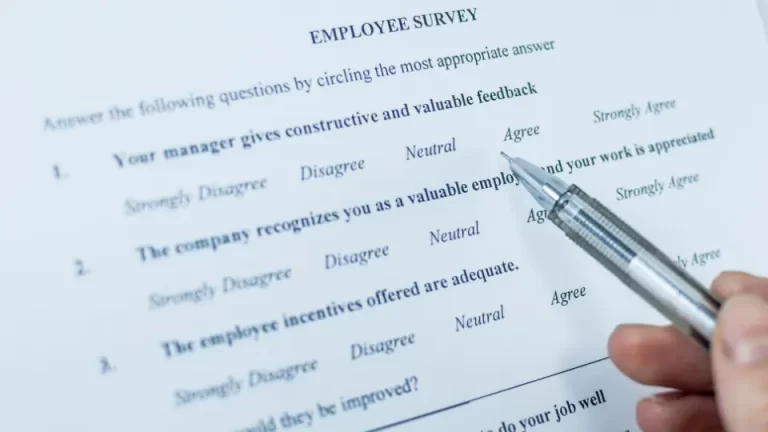Zapier helps you to integrate with different applications in your device to make your work faster and easier. You can work with multiple apps together at the same time. It lets multiple apps to work together in the background while you are not using it and you can work on another task that cannot be automated. Zapier allows you to complete repetitive tasks without external help automatically. Zapier is the perfect app to assimilate other applications with your work to perform multi-tasking operations and finish up work faster and automate it without worry. You do not need external coding and external support to work with many apps. It is as easy as opening an application and choosing the required steps. The usage of Zapier or its alternatives is not usually complex, so users do not have to worry about not understanding any mechanism.
7 best Zapier alternatives for easy usage
There are numerous other applications other than Zapier that help integrate more than one app to complete complex and multiple tasks single-handedly without any difficult or complex mechanisms or steps. Zapier alternatives may also be used according to the convenience of the user and according to his comfort. Here are some apps that help you to get the work down in case you need some options apart from Zapier.
Zapier Alternative #1 : Microsoft Flow
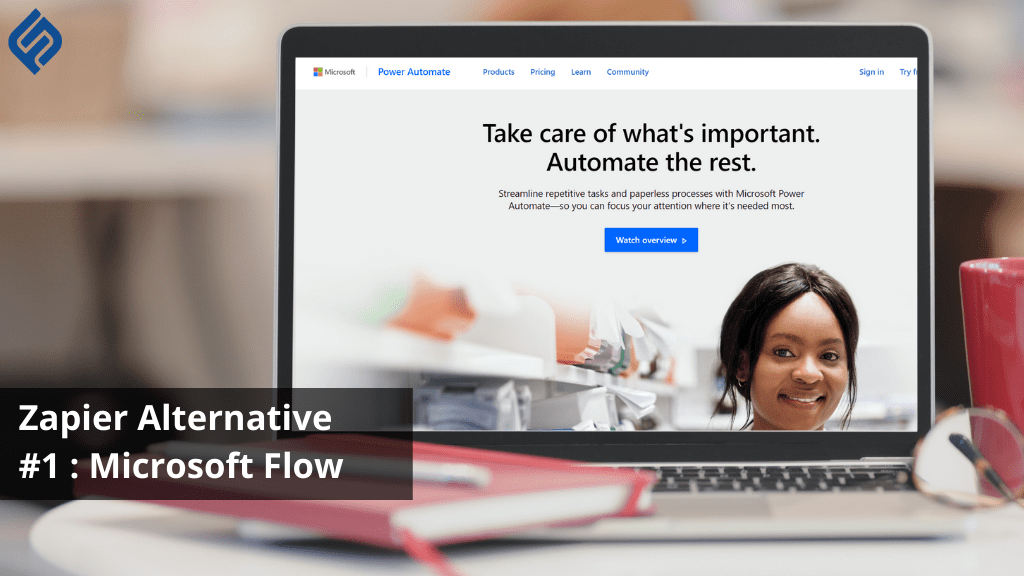
Microsoft Flow, one of the Zapier alternatives is a highly efficient application to create workflows and complete any number of tasks in a given period of time. The visual designer in Microsoft Flow helps the user to control the workflow and work with a huge number of tasks all at once. This can also be used for desktops and not just in mobile devices through Power Automate Desktop. The inputs given by the user through the application is made transferable to a number of applications to fill in their work all at once, similarly. It provides smooth workflows to automate important works and magically saves hours of time spent on the input of similar data repeatedly. It is available in languages such as English, Japanese, German, French, and Spanish. Many large businesses depend on Microsoft Flow to ease their workflow with more than 300 different types of tools for different types of work. A single tool can handle a large number of tasks at a time. Efficient automation is now just a few simple clicks away.
Zapier Alternative #2 : Automate
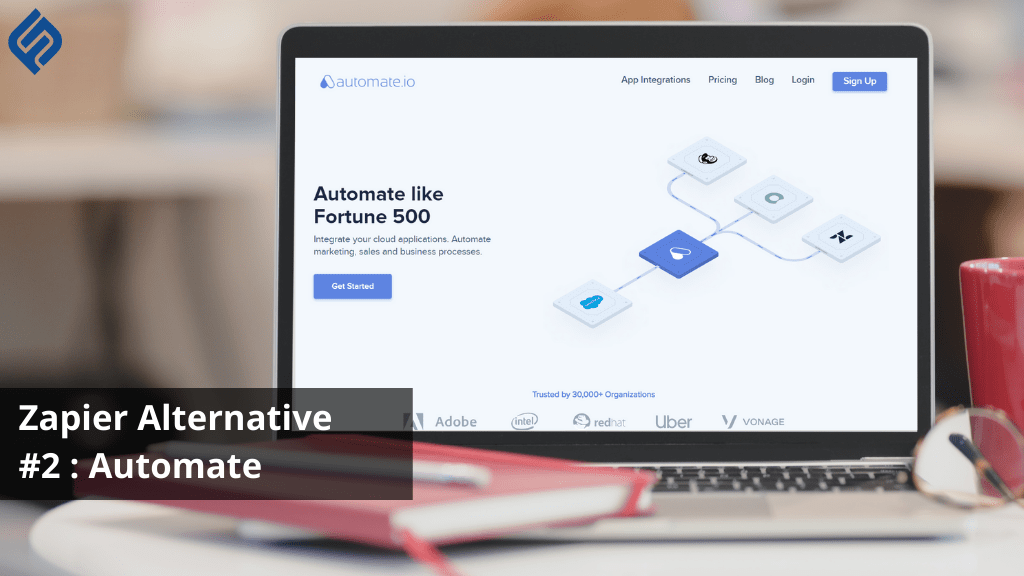
Automate comes under Zapier alternatives as it gives great service. The interface is very easy to use with simple gestures. You can add many steps to a task to complete many works by using the same steps. Integrate work with multiple steps and procedures as well. It is a free-to-use app for mobile devices for a brief trial period. You can buy the subscription-based package to continue with the services. You can integrate more than 200 tasks together at a time which is more than what Zapier does in its free to use version. You can manage multiple invoices, sales, and presentations at a time. You can add a task and wait for a specific given time and wait for it to get completed with that time. It supports applications like Office, Facebook, Gmail, Google Drive, and other survey apps, online shopping apps, and other apps similar to Automate itself. Thus it integrates with apps from almost every sphere. With such great features, Automate proves to be quite an efficient alternative to Zapier for people who need to do a bulk amount of multitasking.
Zapier Alternative #3 : Cloud HQ
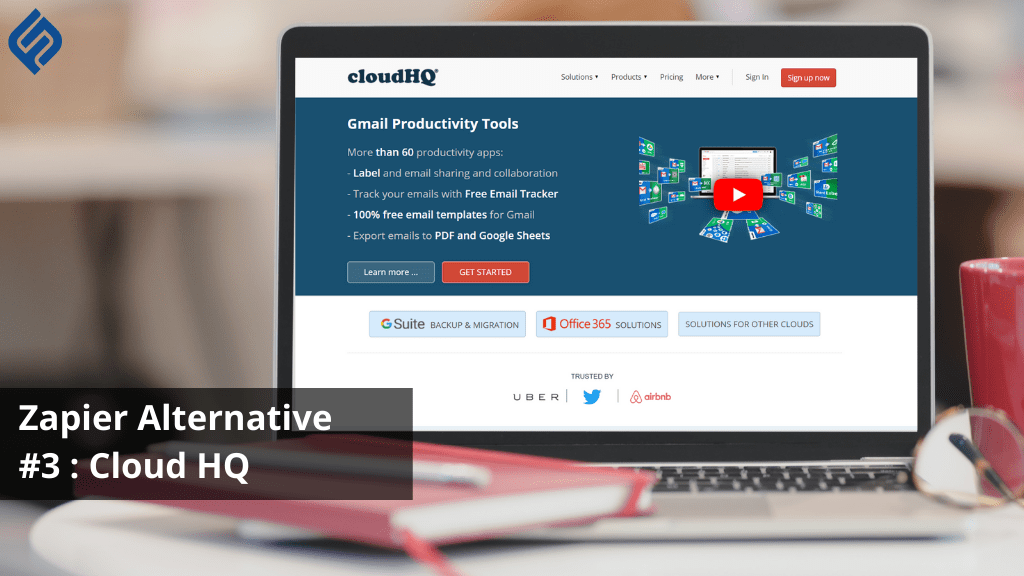
Cloud HQ is one of the highly used Zapier alternatives that serve many individual users and businesses. Cloud HQ does not store any kind of data within the app. It simply synchronizes tasks to tasks. Thus user data and security are not compromised. This ensures the complete security of data. You can go for a free trial of the app and decide to move forward with its subscription. The free trial provides all the great features to the fullest. It integrates with all Google apps like Google Drive, Google sheets, pdf files, and many more. It integrates with all Google apps to go about your work. All types of tasks that you work on or the storage sources can be integrated with Google as well. Data is not stored but replicated so that when required can be acquired at any time. This replication can take place for one destination, two destinations, or more than two destinations. You can share and duplicate data on various platforms even in ones that do not offer scope for assimilation with other apps. This is why Cloud HQ is used and trusted by so many users. Though it is available in only the English language, its efficiency is undoubtedly noteworthy.
Create surveys with #1 survey maker: Fynzo Survey
Zapier Alternative #4 : Integromat
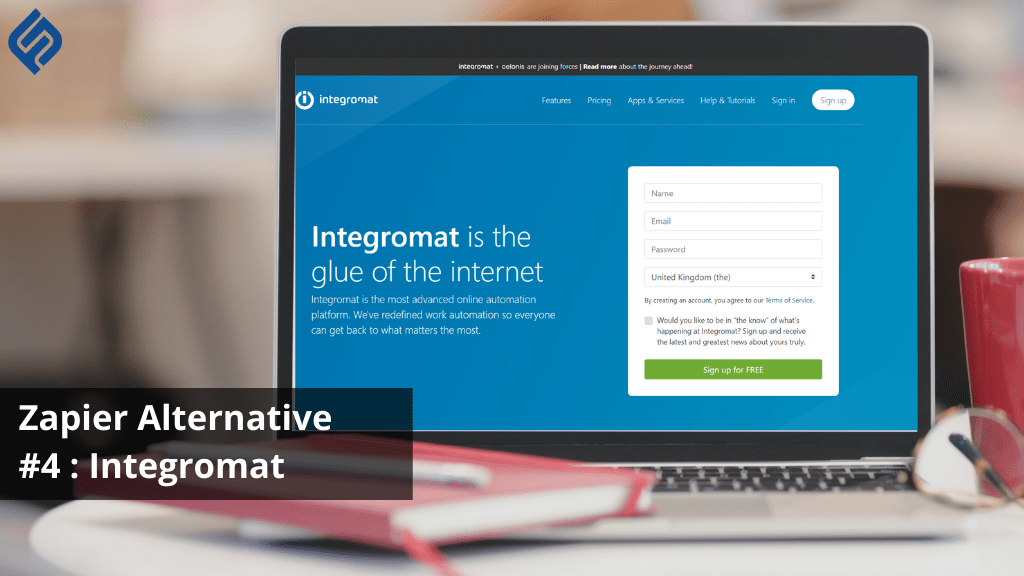
Integromat is a well-preferred online task integration platform amongst the Zapier alternatives. It helps users to create a user friendly and easily accessible workspace that is personalized and the user finds it easy to interact to complete his tasks. The exciting feature that makes your work even easier is that you get designed templates for you to design your workspace if you do not want to spend time customizing it yourself. It has different templates for management, social media, and online businesses. It guarantees the performance of completing a whopping 1000 number of tasks in a month. Integromat offers a range of plans from less expensive to really expensive ones for different types of work. A number of well-known businesses have preferred using Integromat for their work. It offers integrations for a wide range of apps. Integrations for mails, social media, and eCommerce is available.
Zapier Alternative #5 : Workato
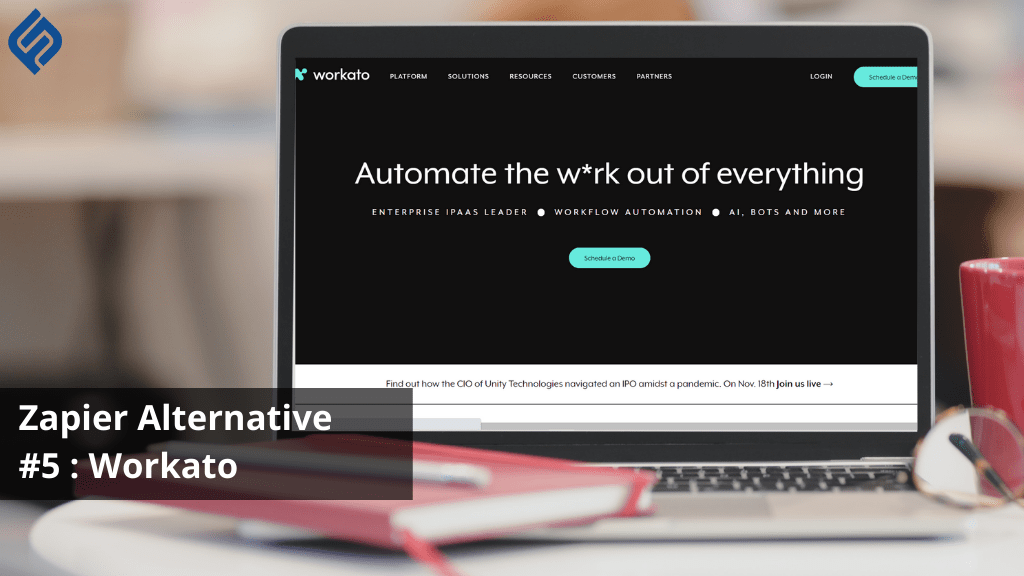
Personal tasks can be integrated with Workato, another one of Zapier alternatives. This application also does not follow complex mechanisms and codes to work with different files at a time. Data security is of the utmost importance for Workato. It provides data encryption and ensures that access is granted to the right user and thus it makes data leak almost an impossibility. You can use templates for creating your desired workspace from ones used before or completely new ones. There are features to perform complex tasks like detection and duplication of data. But these features come with a price and is available only for paid subscriptions. Though it is easy to use but also for providing enhanced help to users, it has guides and instructions so that users do not make a mistake because that can severely affect the work. It can detect errors in work change them as required. It is a bit pricey than other online automation apps but truly serves its purpose. Work is done quite fast through Workato. So, if you are looking for a fast serving app, Workato should be an ideal choice for you and is worth what you pay to subscribe to it.
Zapier Alternative #6 : Snaplogic intelligent integration platform
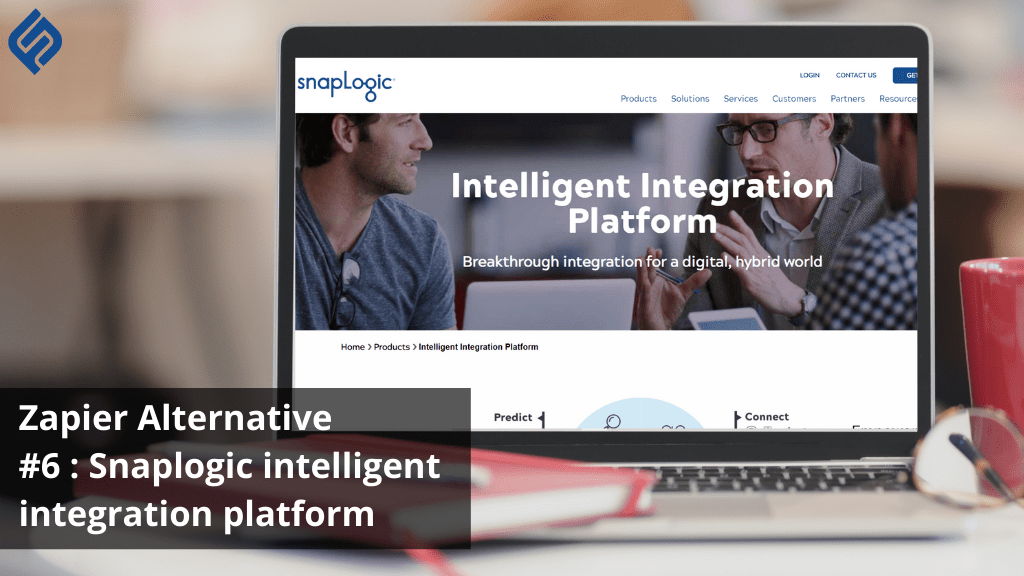
This is also an expensive choice between Zapier alternatives but is efficient too. You can connect tasks and applications through an engaging interface. Most of the integration platforms give a general interface but the Snaplogic platform is different. Businesses use Snaplogic as it is easier to track customer satisfaction. The safety and security of data of the company are protected efficiently. All activities of the user and all access areas are monitored. It also uses security notifications for improved security. You can be connected and integrated with all types of apps, data, and files for work. In case you have any doubts regarding the usage of the app, you can always refer to the manuals and instructions. Snaplogic intelligent integration platform ensures that your work has no mistakes and you carry on with absolute ease. You have the option to try out for free and also pay for using the app further.
Zapier Alternative #7 : Leads Bridge
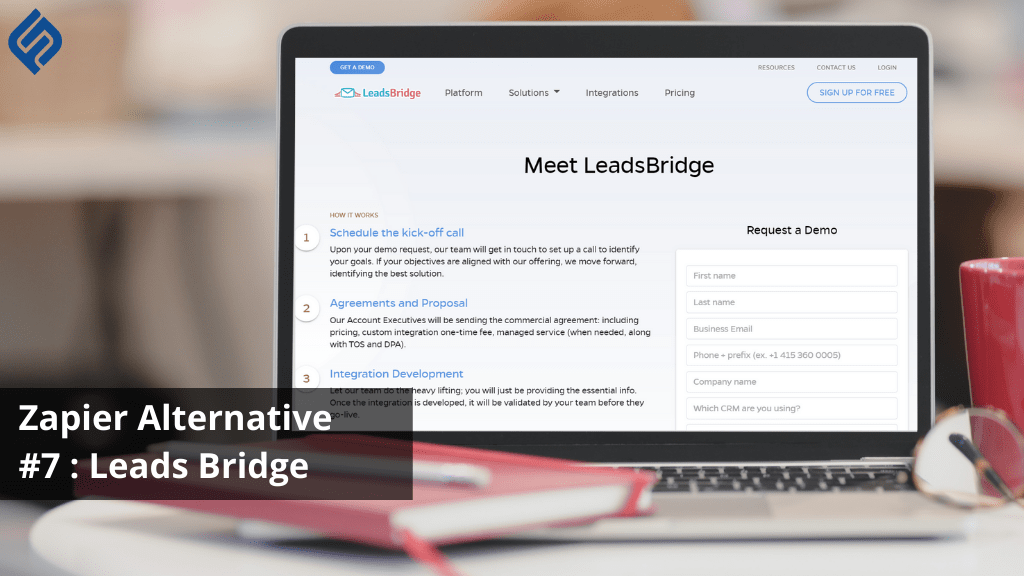
Sync your data and files with ease with Leads Bridge. This is one of the Zapier alternatives that are very helpful for marketing and proves to be useful especially to businesses. It integrates customer views to your business data. It helps you to integrate your sales, purchases, expenses, advertisements, and more aspects that a business has. Leads Bridge forms lead on data from audiences and sales. It is a complete package that a company can use. There are over 350 tools for integration. Data is also not stored so that there is no discrepancy regarding breach of security or data leak. You do not need to worry about trying out as the trial is free like other Zapier alternatives.
Zapier Alternative # 8 : Pleexy
Pleexy is a Zapier alternative built to automate your task management system. It connects your personal task manager with your email, notes, collaboration, and project management apps. This way, you can manage your tasks from multiple sources in a single place. Instead of creating one-way workflows, Pleexy allows two-way syncing of your data between the tools you use. This means you don’t have to manually set up multiple if-then recipes when connecting your task apps. If you want to integrate Trello and Todoist, for example, simply choose where Pleexy will search for your tasks, how to create them in your task manager, and customize how you want to sync changes made on either side. The integration setup can be done in four easy steps through simple, drop-down menus. With Pleexy, you don’t have to switch back and forth between multiple to-do lists to make sense of your work and personal tasks. You’ll always have an overview of what you need to do in the to-do list you already use. At this time, Pleexy supports some of the most popular task management apps like Todoist, Microsoft To Do, Evernote, Outlook, Asana, Jira, and more.
Conclusion :
Zapier integration platform has ample features for businesses and individual users to go about their work without any worries. But there are also people who might want to use other platforms which can give them better integrations and better tools. All the online integration platforms have the common feature that they can perform multiple tasks at a given time and also connect and assimilate with different other apps to make the workflow smooth. Along with these advanced features, the interface of each is different so every app will be different and give different experiences to its users. Some users might prefer designed templates to create their workspace and some might not like to do that and create their own. Some might also require limited integrations than having hundreds of them. Whatever the requirements are there are different options for each.