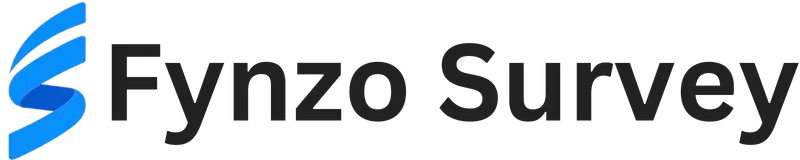Catering Event Order Form
A catering event order form is a document or online form that is specifically designed for placing catering event orders. Customers or event organizers use it to provide the catering service provider with detailed information about their event and catering needs.
A catering event order form’s format and content may differ depending on the catering service provider and the nature of the events they cater to. To facilitate a smooth ordering process, online forms may include checkboxes, dropdown menus, and text fields.
The catering event order form is an important tool for both customers and catering service providers, ensuring that all necessary information is collected accurately and allowing for successful catering event planning and execution.
Benefits of using Catering Event Order Form
- Customers can use the order form to provide detailed information about their event and catering needs in a structured format. It ensures that all important details, such as event details, menu selections, service options, and logistics, are communicated correctly, reducing the possibility of miscommunication or misunderstandings.
- Customers can easily specify their preferences, dietary restrictions, and any special instructions or themes they want to include in their catering event. The order form is customizable, allowing the catering service provider to tailor the offerings and services to meet their specific needs and provide a personalised experience.
- Using an order form simplifies event planning, saving customers time and effort. They can quickly provide all of the necessary details in one place, avoiding multiple back-and-forth discussions or email exchanges. This increases efficiency and enables the catering service provider to begin planning and preparations as soon as possible.
Touchpoints for data collection
- You can upload this form on your website or application so that customers can directly appoint you.
- This form can also be sent directly to the customers on their request.
- You can use this form in an offline mode also.